
April 2019 - September 2020
Technologies
Unity, SteamVR
Roles
Prototyping, lead developer and deployment
Context
Nestlé chose its 2nd biggest market, Brazil, to partner with FITCH to design a flagship store. The digital team designed and developed 8 digital touchpoint that are part of the chocolatory experience. The goal was to put a smile in your break while you visited the store in Sao Paolo.
One of the touchpoint was the VR Game that could be find in the centre of the store. The VR experience would let customers have a break from the reality and instead explore the chocolatory worlds.

Overview
The VR game is made of multiple worlds, each of them showcasing different aspect of the KitKat Universe. Each
world has various missions that need to be completed to advance to the next stage. Once the experience is finished the customer wins a free KitKat.
Setup
The VR installation was placed inside the pick and mix area. This enabled privacy while the customer played the game. Using the head rotation and a trigger the user could explore and interact with the game.


Game
Tutorial World
The first world helps the player understand the basic interactions and UI of the game by completing various tasks.
Cave World
Once the tutorial is done, the player is transitioned to the KitKat cave world. Completing both missions starts the factory and gives the player a glimpse on how KitKats are made.
Missions

Grind chocolate rocks
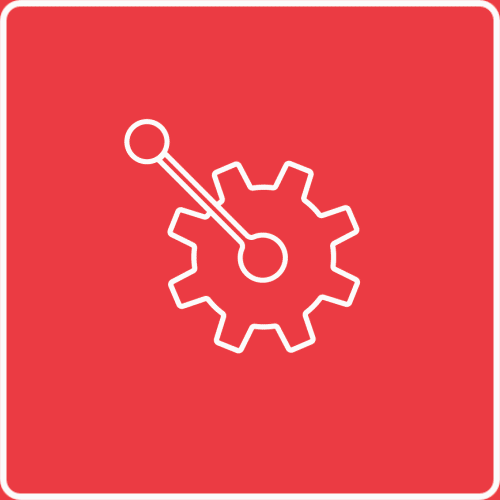
Melt chocolate
Nature World
After starting the chocolate factory, the player is transported to the Nature World. The goal here is to coat and collect the KitKats from the chocolate river.
Missions
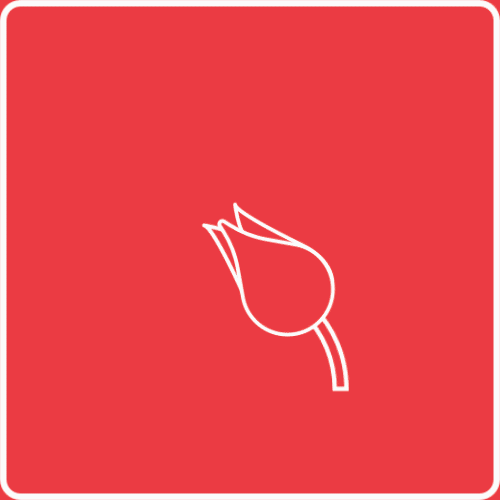
Coat KitKats with flavors

Collect new flavors
Space World
The last world is situated on an alien planet filled will space plants and rock formations. To finally get that free KitKat the player will need to complete the "K" constellation and destroy a planet using the X-Ray gun.
Missions
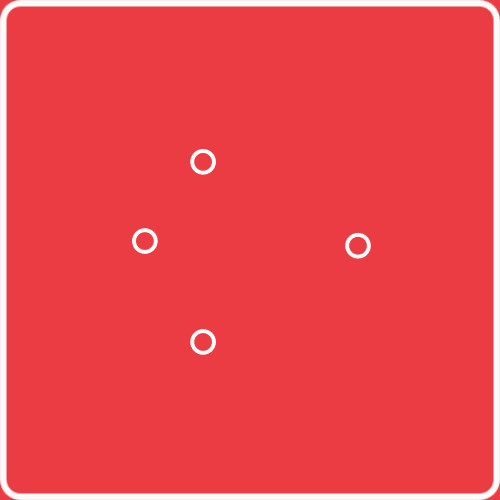
Bring in the planets

Release flavors
Design & Integration
Cave
Illustration


Early Integration

Nature
Components

Illustration

Early Integration
.png)
Space
Components

Illustration

Early integration

Development
Simplified UML

UI Elements
Objectif
This pulsing ring with particles attracts the user attention and let's him know where the next mission will take place.
Selection
This reticle is at the centre of the screen and follows the headset rotation. If the user hovers an interactable object it will turn green.
Direction
The particle path shows the player the direction in which he needs to pull or drag the object to complete the task
Interactions
To keep the game consistent and easy to learn we kept the same core mechanic of press and hold for each interaction. However there are some difference in the way these core mechanics are used, we can separate them in 3 different types.
Drag
The player aims his reticle at the hilighted object and holds the trigger to drag it towards its destination.
Pull
The player aims his reticle at the hilighted object and holds the trigger to pull it up or down.
Shoot
The player aims his reticle at a planet, holding the trigger charges the X-Ray gun and releasing it will shoot the projectile.
Awards
The Retail Design Institute judges awarded the KitKat Chocolatory with an Innovation Award for Digital Integration.